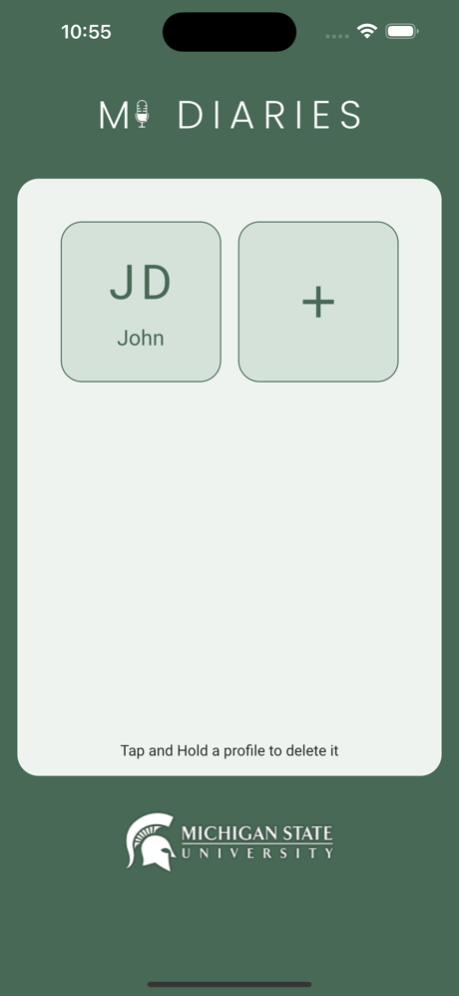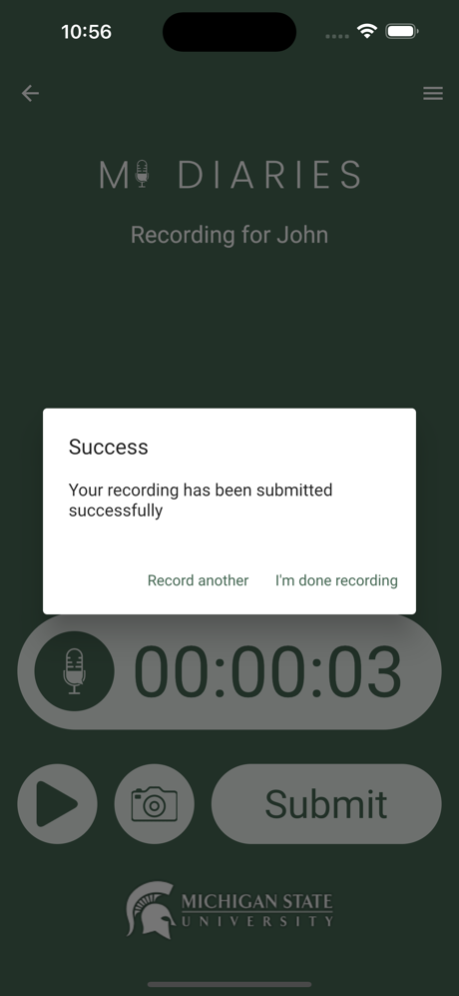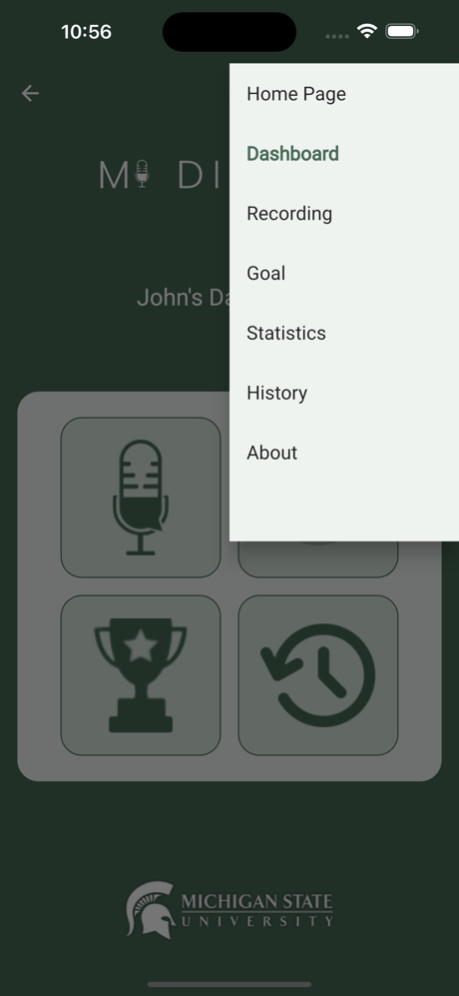MI Diaries 2.0.4
Continue to app
Free Version
Publisher Description
The MI-Diaries app is part of the MI-Diaries project from Michigan State University's Sociolinguistics Lab, which is collecting audio diaries from Michiganders ages 3+ during the lockdowns and beyond. Residents of Michigan can learn more about the project and sign up at the project website http://mi-diaries.org.
Diarists receive weekly (or monthly) emails from the team, with a list of audio diary prompts, such as "Was there a headline that stuck out to you this week?". Diarists may choose to answer any or none of these questions - you may simply tell us about your day if you wish!
Diarists may choose whether to have their stories be featured on the MI-Diaries website; each week we select a handful of stories that highlight what diarists have been experiencing that week.
Jun 2, 2023
Version 2.0.4
Bug hunt part 2!
- return to storing recorded files in proper App storage, not temporary space as is the default
- fix some weirdness with the birthday selector
- clean up legacy profiles from the old v1 app to avoid repeating imports if you deleted a user and it just kept coming back as a ghost
- move Unsubmitted icon to the front of the history buttons to make sure you knew to submit again
- show Share icon even if you haven't submitted, to allow truly offline mode
About MI Diaries
MI Diaries is a free app for iOS published in the Food & Drink list of apps, part of Home & Hobby.
The company that develops MI Diaries is MICHIGAN STATE UNIVERSITY. The latest version released by its developer is 2.0.4.
To install MI Diaries on your iOS device, just click the green Continue To App button above to start the installation process. The app is listed on our website since 2023-06-02 and was downloaded 0 times. We have already checked if the download link is safe, however for your own protection we recommend that you scan the downloaded app with your antivirus. Your antivirus may detect the MI Diaries as malware if the download link is broken.
How to install MI Diaries on your iOS device:
- Click on the Continue To App button on our website. This will redirect you to the App Store.
- Once the MI Diaries is shown in the iTunes listing of your iOS device, you can start its download and installation. Tap on the GET button to the right of the app to start downloading it.
- If you are not logged-in the iOS appstore app, you'll be prompted for your your Apple ID and/or password.
- After MI Diaries is downloaded, you'll see an INSTALL button to the right. Tap on it to start the actual installation of the iOS app.
- Once installation is finished you can tap on the OPEN button to start it. Its icon will also be added to your device home screen.